Ramses - The Rx Asset Management System: Introduction
Warning
Ramses is still under active development, and this documentation is still being written.
We strongly invite you to read the changelog to know what’s going on, and especially to have a look at the known issues.
This first part of the Ramses documention intents to help you understand the general concepts and key features of Ramses without going into technical details. As Ramses is not made of one single application but of several components, the technical description and user guide of each piece of software is available individually in the second part of this documentation.
Features
Ramses has three different main features, which are closely related and for which each component plays its role: Pipeline automation, Production Tracking and Production Planning, along with the global administration of course.
▹ Pipeline.
▹ Planning.
The components
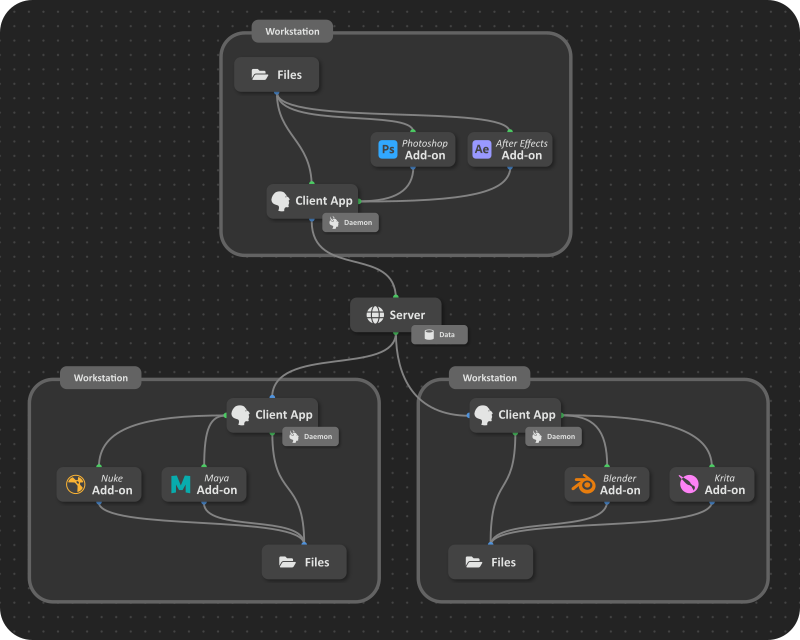
Ramses is a complete framework made of several components, as you can see on the image above.
Each component has to be installed individually, and not all components are mandatory to use Ramses.
Here is the list of all the components along with a few notes about them.
| Component | Relations | Description | Technical Documentation |
|---|---|---|---|
| Ramses Server | Serves the data to the Ramses Client. | The server stores and serves all shared data between all workstations in the studio. The Ramses Clients installed on these workstations connect to it to retrieve tha data they need. |
▹ Read the doc. |
| Ramses Client Application | Connects to the Ramses Server to share the data. Serves the data that the Ramses Add-ons need to automate the pipeline. |
The client application is the central node of the Ramses framework. All information is available through the application, and it is able to drive the Ramses Add-ons in the creative applications. Note that it can be used stand-alone in an offline mode without the server, for one-man bands. | ▹ Read the doc. |
| Ramses Add-ons | Connect to the Ramses Client to get the data they need to automate the pipeline. | The add-ons integrate Ramses into your favorite creative applications (3D or 2D Animation, designing, compositing software, etc.). They can automate your workflow, and they handle all the file versionning, while providing production tracking data to the Ramses client. | ▹ Read the doc. |
| Ramses Tree | Read by the Ramses Add-ons and the Ramses Client. | The Ramses Tree is the way Ramses stores and sorts your files. Thanks to a carefully crafted file and folder naming scheme and conventions, both the Ramses Add-ons and the Ramses Client can efficiently handle all your files and data. | ▹ Read the doc. |
Hint
Ramses is not meant to be available as a service: we believe you should stay in control of your own data without relying onto unknown people, even people as loving as us (and you won’t have to pay mensual or annual fees just to use Ramses).
Even if you’re running your own small studio or tiny collective, it’s very easy to install and use the Ramses server, it can be done on any computer running Windows, Linux or Mac OS, or better, on any low-cost shared hosting with just a very small available space and a small SQL database. All the installation procedure is explained in the server documentation.
This being said, we (will soon) also have a few options for servers we can install and manage for you at a very low cost.
Installation
In order to use Ramses, you have to install the components you need individually, one after each other.
| Component | Installation notes |
|---|---|
| Ramses Server | Requires a standard AMP stack (Apache, MySQL, PHP). You can install the Ramses server easily: ▹ Installation guide |
| Ramses Client | The client is a simple application, installed the same way as other applications: ▹ Installation guide |
| Ramses Add-ons | Add-ons installation differs depending on the host application: ▹ Maya installation ▹ Other hosts coming soon! |